FPS stands for Frames Per Second, also known as frame rate. This refers to how often the the video or game play will update. Most monitors have a refresh rate of 60hz. This means the monitor can display 60 FPS or frames per second.
If your FPS is under 60, the game may appear "choppy" "laggy" or "glitchy"
Example:
5 FPS (about):
40FPS (about):
Q: How can I find out what my FPS is?
A: Open the console (~) and type /cg_drawfps 1 below the map clock, you should see your fps
Q: My FPS will not go any higher than 90... why?
A: wolfenstein:et has set the game to limit your fps to 90. If you would like to set it higher, open the console (~) and type /com_maxfps 1000 (change the 1000 to the number you would like to set the limit to)
Q: I changed the fps limit, and now I get a connection error... why?
A: This is because your fps is getting to high. I do not know why this happens, but I do know it has something to do with your connection. Just set the maxfps to a lower number and the number should go away. Remember the human eye can not see above 60, so you don't need a super high fps.
Q: My FPS is lower than 60! What can I do to raise it?
A: Your FPS controlled by your video card, the better your video card, the higher your FPS. There are other factors that control your fps, such as your cpu, ram, virtual memory, and background tasks, but upgrading your video card will make the largest difference.
You can also play with your hunk megs, but be careful with this.
apple pie has written a nice tutorial for us:
Well in case some people didn't know about this I thought I'd post about one way that usually makes your fps go a lot higher if you're having trouble keeping it up there.
By default ET allows itself a pretty small amount of memory, in order to run on low end systems with 128mb of RAM.
Increasing your hunkmegs (or amount of memory ET uses) can improve your fps because it's allowing your computer to use more memory on ET.
If you have 256mb of RAM or more, use a hunkmeg of 72mb. If you have 512mb or more, use 128mb. You can increase this, but there is only so much memory the game can make any use of. Also, always leave enough RAM for the rest of the system.
To change your hunkmegs just go to console and type in /com_hunkmegs "number"
I use /com_hunkmegs 128 and it usually keeps my fps at a steady 76 which is good enough for me .

